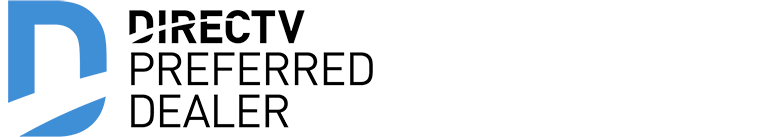Where to Return DIRECTV Equipment: A Complete Guide
If you're a DIRECTV customer who is canceling your service or upgrading to new equipment, you may need to return your existing equipment. In this guide, we’ll walk you through the entire process, including where to return DIRECTV equipment and what to expect.
How do I return my DIRECTV equipment?
To return your DIRECTV equipment, gather your receiver, remote controls, and power cables. Bring them to the nearest UPS or FedEx location, where they will package and ship the items back to DIRECTV for free. Make sure you have your DIRECTV account number on hand.
What equipment do I need to return?
Typically, you’ll need to return your DIRECTV receiver, Genie, remote controls, power cables, and any wireless video bridge (if applicable). DIRECTV will provide specific instructions on what needs to be returned based on your account. Check the email or mail they send to be sure.
Where do I return DIRECTV equipment?
You can return your DIRECTV equipment to any UPS or FedEx location. Simply bring the equipment and your account number to either store, and they will handle packaging and shipping it back to DIRECTV at no cost to you.
What happens if I lost some of the equipment?
If you lost any part of the equipment, you should contact DIRECTV customer service at (866) 631-1261 to report the loss. You may be charged for missing items if they are not returned within the required time frame.
Step-by-Step Guide on How to Return DIRECTV Equipment
Step 1: Gather Your Equipment
Before returning your equipment, make sure you gather all necessary items. This typically includes your DIRECTV receiver, Genie box, remote controls, power cables, and any other accessories provided by DIRECTV.
Step 2: Package Your Equipment
You don’t need to package the equipment yourself. Just take it to your nearest UPS or FedEx store, and they will handle packaging and shipping the items for you free of charge. Make sure to bring your DIRECTV account number with you.
Step 3: Visit a UPS or FedEx Location
Find your nearest UPS or FedEx location by using their store locator tools on their websites. Once you arrive, hand over the equipment and your account number, and they will take care of the rest.
Step 4: Track Your Return
After shipping, you will receive a tracking number for your return. Keep this number and your receipt as proof of return in case you need to verify that your equipment was returned on time.
Conclusion
Returning your DIRECTV equipment is a simple process when following these steps. Be sure to return all necessary items to avoid any fees, and don’t forget to track your return. If you have any questions or concerns, contact DIRECTV customer service at (866) 631-1261 for further assistance.