Directv outages mitigated by intenet backup
DirecTV primarily relies on satellite transmission for delivering TV content, but they have introduced ways to supplement or backup satellite signals via the internet in certain scenarios. This hybrid approach improves service reliability and offers enhanced features. Here’s how it works and what you can expect from DirecTV’s internet backup system:
How DirecTV Uses the Internet for Backup
On-Demand Content:
If you have a DirecTV receiver connected to the internet (via Ethernet or Wi-Fi), you can access on-demand content directly through your internet connection. This doesn’t rely on the satellite feed and ensures that you can still watch many of your favorite shows and movies even if there is satellite interference (such as during heavy storms).
Example: During a rainstorm that might disrupt the satellite signal, you can continue watching previously recorded content or stream on-demand content using your internet connection.
Streaming Apps (DIRECTV Stream Integration):
DirecTV has started merging more closely with its sister service, DIRECTV Stream (formerly AT&T TV), allowing users to stream live TV, recorded shows, and on-demand content through the internet. If you experience satellite issues, you can use the DIRECTV app on your smart TV, smartphone, or streaming device (like Roku or Apple TV) to access content via the internet.
Example: If you lose the satellite signal, you can switch to the DIRECTV app on your phone or another device to watch live channels or stream shows using your internet.
Cloud DVR Backup:
Some DirecTV plans allow you to use a cloud-based DVR service, meaning your recorded shows can be stored online and accessed even if there’s a problem with your satellite connection. Cloud DVRs back up your recordings on the internet, making it possible to access them from anywhere with an internet connection.
Example: If you lose satellite reception while recording a program, you can still watch the recording later through the internet, using your cloud DVR.
Automatic Content Caching (Future-Oriented):
DirecTV may roll out features that use the internet as a backup for content delivery. This could involve pre-loading (or caching) live or recorded TV content over the internet to ensure uninterrupted playback when satellite disruptions occur.
Live TV Streaming via Internet:
In some cases, live TV streams can also be provided over the internet, especially for regional sports networks or other live content, when satellite feeds are down. However, this capability largely depends on your plan and available streaming features through DirecTV.
Benefits of DirecTV’s Internet Backup System
Resilience During Weather Events: Satellite TV is known to face interference during inclement weather, such as heavy rain or snow (referred to as “rain fade”). By connecting your receiver to the internet, you gain access to backup content, ensuring you're not left without entertainment.
Seamless Transition to Internet Content: If your satellite connection goes out, DirecTV’s system can sometimes automatically switch to streaming content via the internet without much user intervention.
Access Anywhere: If you have a DirecTV app on your phone or other devices, the internet connection lets you watch your favorite channels and recorded shows even if you’re not at home or satellite service is down.
Setting Up DirecTV with Internet Backup
Ensure Your DirecTV Receiver is Internet-Connected:
If your receiver isn’t connected to the internet yet, you can do this via an Ethernet cable or through Wi-Fi. Most modern DirecTV receivers come with built-in Wi-Fi functionality.
To connect:
Press Menu on your remote, go to Settings & Help, then Settings, followed by Network Setup.
Choose Connect Now and follow the on-screen instructions to connect via Wi-Fi or Ethernet.
Download the DIRECTV App:
To access internet-based content when the satellite signal is down, you can use the DIRECTV app. Download it on your smartphone, tablet, or compatible streaming device (like Roku, Fire Stick, or Apple TV).
Sign in with your DirecTV account and gain access to live TV, on-demand content, and your DVR recordings.
Activate Cloud DVR (if Available):
If your DirecTV plan supports cloud DVR, make sure it's enabled. You’ll then have the option to record shows directly to the cloud, ensuring access even if the satellite feed is lost.
Limitations
While the internet can serve as a backup for satellite disruptions, there are a few caveats:
Bandwidth Dependency: Streaming content over the internet requires a stable and fast broadband connection. If your internet service is slow or goes down alongside the satellite, you could face interruptions.
Not All Content Available: Some live TV channels or specific programming might not be available for streaming over the internet and are only available via satellite.
Additional Equipment: For those without smart TVs or streaming devices, watching live TV via the internet may require purchasing additional hardware like a Roku, Amazon Fire Stick, or Apple TV.
Final Thoughts
DirecTV's hybrid satellite-internet approach helps mitigate common satellite TV issues, such as bad weather or signal loss. By connecting your DirecTV receiver to the internet, you can gain access to on-demand content, cloud DVR, and even live TV streams, ensuring you have multiple ways to enjoy your content, even when satellite service is disrupted.
If you're frequently facing satellite signal problems, making sure your DirecTV receiver is connected to the internet is a great way to ensure you have a fallback option when the weather takes a turn for the worse.
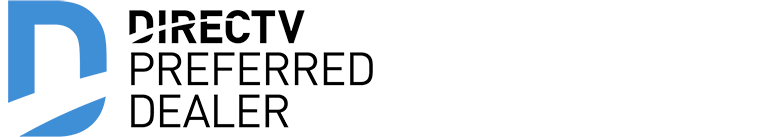
1 Comments